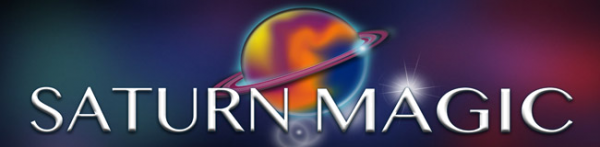Magic Downloads
Downloads are processed the same working day normally within 2 hours during our opening hours Monday-Friday 10am - 4pm UK time. Outside of these hours time will vary but they are normally processed within 24 hours.
You will receive an email with your login details (check your junk or spam if it does not arrive shortly after the email confirming the download has been despatched).
The link and password is always the same for your download account (it is not the same as your shop account), but you will get an email each time you purchase to remind you.
Below you should see the log in boxes, if instead there is a message about cookies you have privacy settings on your device / browser set which will prevent our website working properly.
You must have cookies not blocked and prevent cross site tracking turned off, see below for more detail.
If you have login in issues please ensure you are typing your email and password correctly, it is not your website password it is your download account password we have emailed you.
If the fields go blank after entering your details or you can't see them at all then there is a problem with your computer or phones settings. However, a number things can easily fix this.
Please understand if you have privacy and security settings set on your browser they can prevent our website from working, this is not a fault, our website runs special code to offer features more than just browsing our website which need certain features to be enabled to function properly.
- If you are using an iPhone or iPad to log in you should note that the system is not designed for these as you will only be able to stream your purchase not download. You may also need to change the settings on your devise to allow you to log in.
- In preferences or settings in Safari you will / may need to turn off Prevent Cross Site Tracking (make sure it's not ticked) and make sure block cookies is not ticked.
- For devices running iOS older than 11: Open Settings, scroll to Safari, and in the “Privacy and Security section” choose the “Block Cookies” option. In the “Cookies and Website Data” section ensure that “Always Allow” is selected.
- Clearing your browser history.
- Use a different browser.
This may all seem complicated, but due to the technology used to deliver downloads and the multitude of devices that are on the market that access the internet, they have lots of configurable settings that can stop the system operating normally so you need to ensure your device has the correct settings enabled.
Be the first to hear about our special offers, news and new items we recommend.